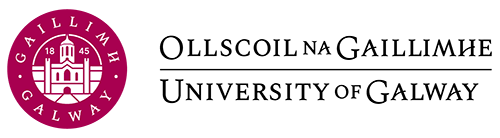6 Defining Your Role
It quickly became clear that the project team needed to set up routine check-in meetings and appoint a project manager. These changes allowed the project team to ensure timelines were being met, but to also become more involved with the author’s open textbook. — Karen Bjork, Head of Digital Initiatives, Portland State University
Whether you’re the author or project manager of an open textbook, it is helpful to define your roles and responsibilities. This is especially true in terms of how those roles relate to others working on the project with you. By having early conversations about expectations, it can keep timelines on track, emotions under control and projects healthy.
See the questions included in the Author Intake chapter as an additional resource for defining roles.
Authors
As the author, your responsibilities will vary depending on many variables. These include whether you’re working alone or with other authors, if there is a project manager assigned to your textbook, and the parameters and design of the project proposal. Common responsibilities may also include:
- Determine book structure, voice, and style
- Locate or create necessary imagery and graphics
- Invite peer review and incorporate feedback
- Hire copyeditors, proofreaders and designers
If working with others, it is helpful to communicate clearly and often about the status of the project.
See the chapter on Authoring Tools for different communication platforms that can assist authoring teams. If there are several authors working on a project, it usually works best to identify a lead author who is the key point of contact.
Project Managers
Project managers may be librarians, instructional designers or other professionals. Your responsibilities will vary depending on the parameters and design of the project proposal, strengths of team members, and areas of expertise. Common responsibilities include:
- Manage project team and timeline
- Communicate with author, copyeditor, proofreader, graphic designer, district representatives and others
- Creative Commons license and copyright education and compliance
- Open resource support
- Metadata
- Host completed open textbook file in institutional repository
- Market open textbook
- Report on impact, including adoption rate and student savings
- Provide funds and/or budget management and invoicing
Common Questions
Shane Nackerud at University of Minnesota Libraries Publishing recommends preparing answers to the following faculty questions:
- What is an open textbook? What is Creative Commons? How do they fit together?
- Can I quote or reuse content from other published works? Can I reuse my own published content?
- Where can I find openly licensed multimedia, such as openly licensed images? Can you help me find replacement images?
- Do you have any graphic design support? Can you design a website/graph/icon for me?
- Do you provide any editing services? Do you know where I can hire a copy editor?
It’s likely that as the project progresses, there will be opportunities to take on other roles. This is understandable, especially when the process is new to everyone. The willingness to step up and take on something new so that the project can move forward, is always appreciated. It’s also often fraught. When a new need is identified, it’s a good idea to pause and consider the landscape of the project, who is the best person to take on the identified need, and whether other responsibilities can be shifted. No one wants to be working weekends! Or at least, most people don’t.
For an example of how one program defines roles and scope, see the Portland State University Case Study.
Additional Roles
Here are other roles commonly involved in textbook production:
- Developmental Editor: Provides consultation on content structure and flow at the early stages.
- Copyeditor: Ensures the textbook makes sense and has a consistent structure and voice once there is a draft.
- Proofreader: Reviews the textbook for grammatical, spelling and typographical errors and makes corrections.
- Typesetter: Creates consistent appearance of the textbook’s text, layout and spacing.
- Graphic designer: Designs cover and potentially other content, including illustrations and infographics.
- Printer: Provides print copies to students. Often the campus bookstore or online provider, like Lulu or Amazon.
In addition, there is frequently someone who must move the content from the authoring platform to the publishing platform (which are usually two different tools). For example, a textbook may be written in MS Word or Google Docs and then need to be moved to Pressbooks. This is a time-consuming process that involves copying, pasting and reformatting content.