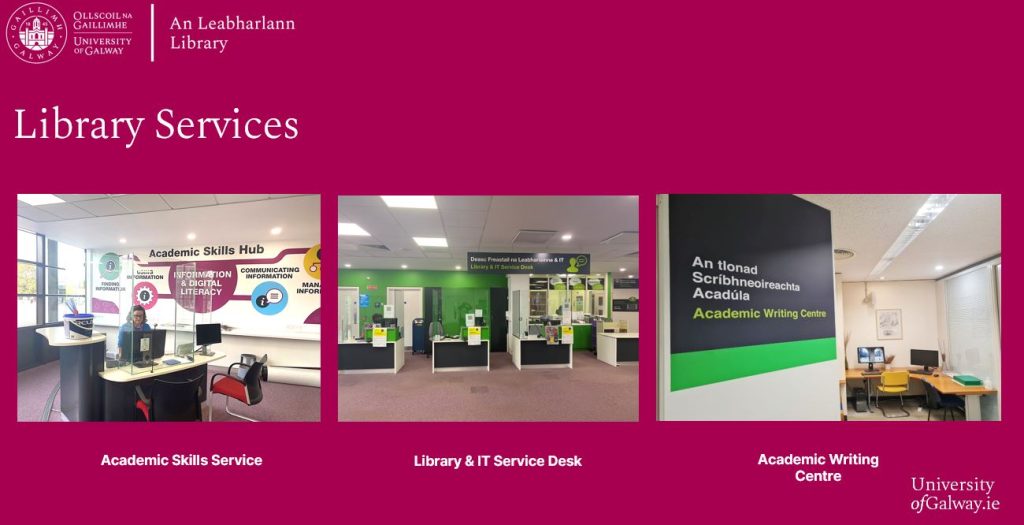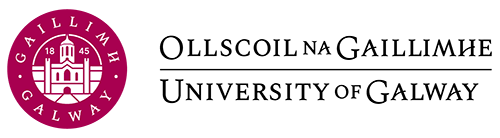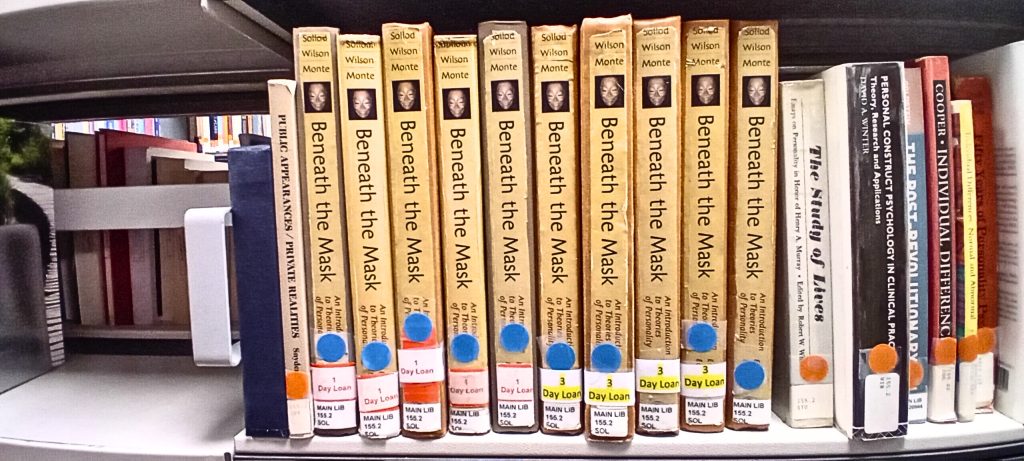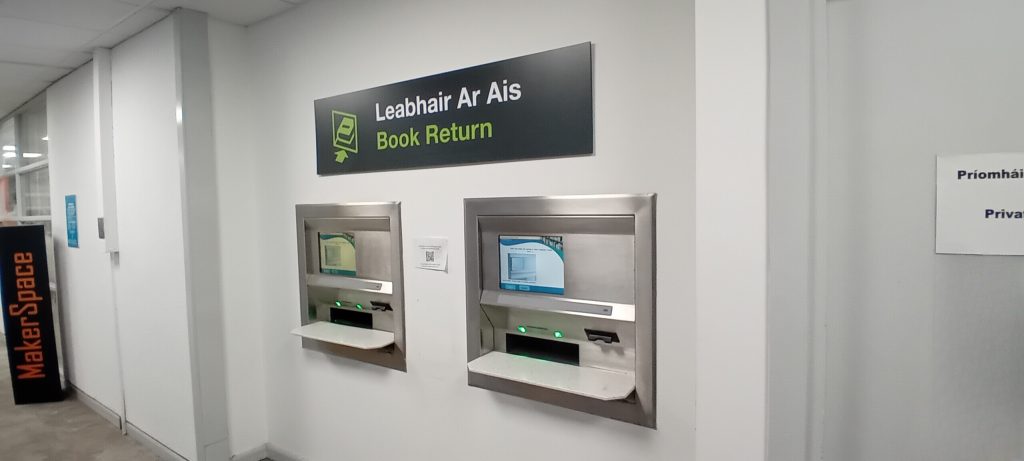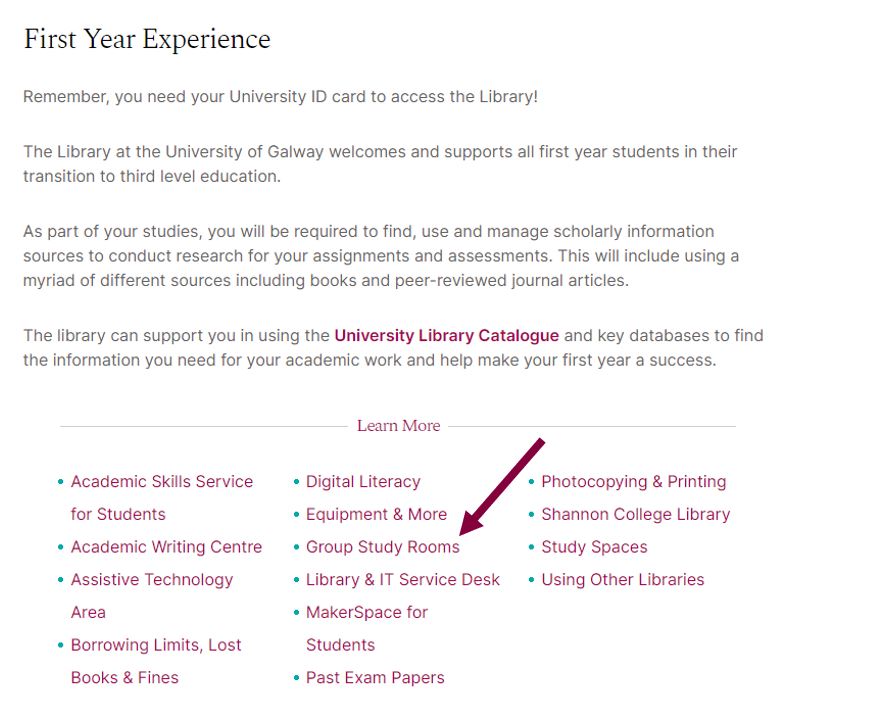5 Top ten things you should know about the Library
Learning Objectives
In this chapter you will learn
- The answers to some of the most common questions about the Library
I. How to find the Library on campus and online
2. How to search the Library catalogue to find books and journal articles
3. How to find a book on the Library shelf, how to access electronic resources
4. How to borrow and return books
5. How to consult the Library’s Archives and Special Collections
6. How the Academic Writing Centre can help
7. How to find study spaces and book Group Study Rooms
I0. This is YOUR library and staff are here to help
1. How to find the Library on campus and online
The Main University Library is located in the South Campus, adjacent to the Arts/Science Building (Concourse). It is situated in the Hardiman Building which is Number 20 on the map at the following link.
Access to the Library is via a row of turnstiles and you must have your student card to enter the Library. As well as using your student card to access the Library you will need to use it to borrow books via the self-issue machines and to access the printers/photocopiers.
Willow the Dog reminds you to bring your Library card! Willow is a regular visitor to the Library during study weeks and before exams.

The Library website is https://library.universityofgalway.ie/ . Here you will find lots of information on the services and supports offered by the Library.
Tips:
- Click on the ‘Studying’ tab to find information particularly relevant to undergraduate students.
- Click on the ‘Login’ button on the top right-hand corner of the homepage to search the Library catalogue for books, journals, journal articles and other resources.
2. How to search the Library catalogue to find books and journal articles.
The Library catalogue is accessible via the Library website:
https://library.universityofgalway.ie/
Click on the ‘Login’ button on the top right-hand corner of the home page to sign in and reach the main search bar of the Library catalogue.
Click on the following to learn more about how to sign in to the Library catalogue and how to search for print and electronic books, and journal articles.
How to log in to the Library Catalogue
Search for Print Books in the Catalogue
Search & Access Journal Articles
If you do not have the name of book or article that you need, or if you want to find out additional information on a topic, you can do a keyword search of the catalogue. Watch the video below to learn more about this.
3. How to find a book on the Library shelf, how to access electronic resources.
How to find a book on the Library shelf
Click on the button below to learn how to locate a book on the Library shelf.
How to access electronic books
Click on the button below to learn how to access electronic books (EBooks) via the Library catalogue.
If you already know how to search the catalogue and identify books available in electronic format
you can skip to the final section on this video and check out Part 2 for an overview of the
functionality of EBooks.
How to access electronic journal articles
Click on the button below to learn how to access journal articles via the Library catalogue.
If you already know how to search the catalogue and identify journal articles that are available
in electronic format you can skip to section five of this video.
4. How to borrow and return books
You can borrow books using any of the self-issue machines in the Library; there are easy to follow instructions on the screen. You will need your student card to use the self-issue machine.

This is a photograph of one of the self-issue machines in the Library Foyer, close to the Library & IT Service Desk. Self-issue machines are also located on Floors 1 and 2, close to the front entrance/exit to the floors
How long can I keep a book?
Most books are loanable for seven days at a time – however it is important to note that this loan period may be shortened if the book comes into high demand and is requested by another person. If this happens you will be notified of the shortened loan period by email to your University of Galway email address. In contrast, if no one requests the book it will, (provided you have no fines or overdue items) automatically renew on your Library account for another seven days; automatic renewals may take place up to nine times.
Some books are loanable for a period of three days – however, as in the case of the seven day (or ‘standard’) loans, if no one requests the book it will, (provided you have no fines or overdue items) automatically renew for another three days; this may take place up to nine times. If the Three Day Loan does not automatically renew you will receive an email to your University of Galway email address to let you know it must be returned. A Three Day Loan book may be identified by the sticker on its spine and/or by the date that appears on the self-issue machine when you check out the book.
Some books are loanable for one day only. Please note that One Day Loans do not renew and must be returned by close of business the following day. A One Day Loan book may be identified by the sticker on its spine and/or by the date that appears on the self-issue machine when you check out the book.
How to return a book
If the Library is closed you can return books to the out of hours returns box located to the left of the sliding doors at the entrance to the Hardiman Building.
Please click on the link below for more information on borrowing books.
5. How to consult the Library’s Archives and Special Collections
The Library Archives contain more than 400 collections dating from the fifteenth century to the present day. Archive collections comprise material in a variety of formats that provide evidence, information, and understanding on the past, as well as on the present. Some archives are accessible electronically from any location, while for others you will need to visit the Archives & Special Collections Reading Room.
Special Collections is the section of the Library which looks after old and rare items as well as material in different formats such as maps and newspapers. You will need to visit the Archives & Special Collections Reading Room to consult this material.
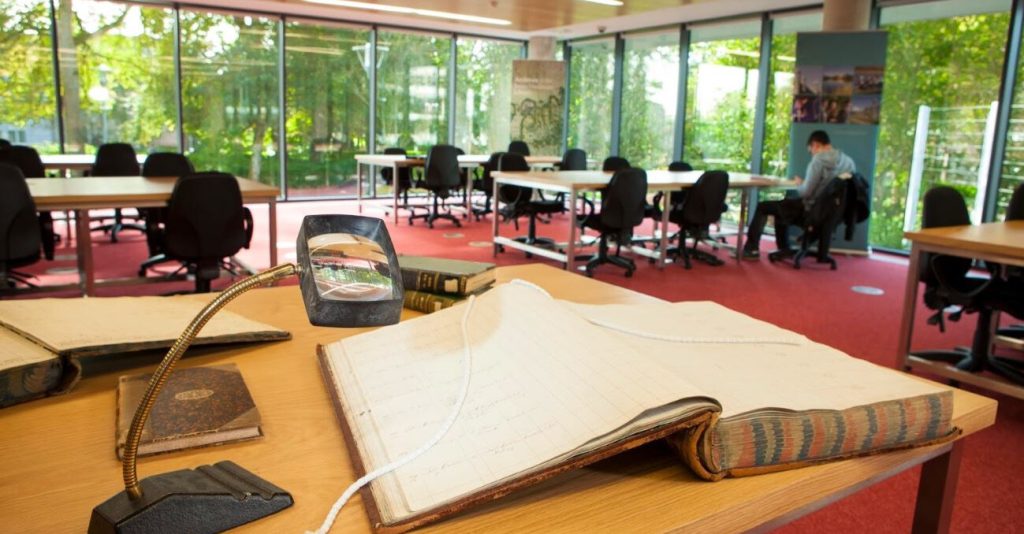
To find out more about the Library’s Archives & Special Collections, and how to access the Reading Room please click on the links below.
6. How the Academic Writing Centre can help
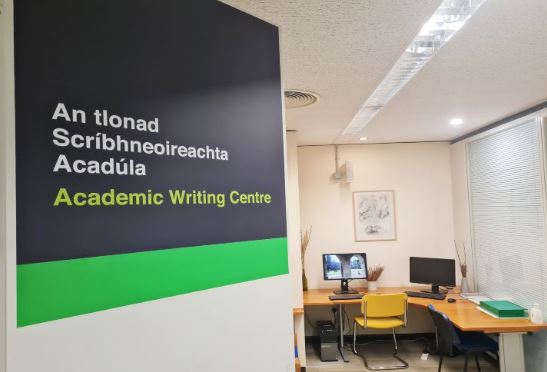
The Academic Writing Centre provides one-on-one tutorials and email consultations on essay writing. The centre also supports student writing through workshops, modules, and competitions.
The Academic Writing Centre can help with the following:
- Brainstorming your essay topic and outline
- Structuring an argument
- Developing a thesis statement
- Improving sentence structure and punctuation
- Avoiding plagiarism
- Editing and proofreading techniques
Check out their webpage at the link below.
Find out more about the Academic Writing Centre
7. How to find study spaces and book Group Study Rooms

There are study spaces located on each floor of the Library. Individual study spaces are available on a first-come, first-served basis. To avoid desk hogging there is a study break policy in place during peak times, click on the link below to find out more.
Different types of study spaces that are available.
While the majority of study spaces are individual and silent, it is possible to book a Group Study Room where you can meet to work collaboratively. Group Study Rooms are located on Floor 2 of the Main Library and Floor 1 of the Nursing Library Annex (accessible via the Main Library). You can book a Group Study Room by clicking on the link which is found at the bottom of the ‘Studying page on the library website‘ tab on the Library website. Click on the image below to go directly there, and while you are on the page why not check out the other helpful links that are available there!
8. How to print and photocopy
The print service allows you to print, copy and scan documents using the Multi-Function Devices located around the Library (and wider campus). This multi-functionality is offered by each device. You use your student card to access the machine (or you can type in your student number and password).
You will need to top up your account with print credit before you can print, scan or photocopy. You can use cash or card at the kiosk on the ground floor of the Library, in the area just beside the Library and IT Service Desk or you can top up your print credit online.

There are three ways to send a print job to the printers:
- Send a job from any networked computer – for example the computers on Floor 1 or Floor 2 of the Library. These computers will give you the option to print to ‘BW_Release’ (Black & White printing only) or ‘Colour_Release’ (Colour printing). You then go to any of the Multi-Function Devices, swipe your student card and your print job will download to that machine.
- Download wireless print drivers to your computer and print over Wi-Fi – this is very convenient! Again, go to any of the Multi-Function Devices, swipe your student card and your Wi-Fi print job will download to that machine.
- Email a job directly to the printer network – you must use your University of Galway email account to do this. This is good for small jobs – do not use this method for a large print job! Again, go to any of the Multi-Function Devices, swipe your student card and your email print job will download to that machine.
Further information and full instructions on how to print using any of the methods above is available at the link below.
How to print at University of Galway
9. How to connect to Wi-Fi
University of Galway students can use Eduroam Wi-Fi on campus and also in other Eduroam enabled institutions.
Instructions on how to connect to Eduroam are available by clicking on the following link.
10. This is YOUR library and staff are here to help
Remember that the Library is here to support YOU in YOUR academic journey. It is your gateway to scholarly information and a source of supports and services some of which, such as the Academic Skills Hub and Academic Writing Centre, have been highlighted in this guide. Take a look at the Library website to find out more about these and other supports. The ‘Studying‘ tab on the Library website is a good place to start when looking for services and supports.
The Library is a friendly and welcoming space; please do not hesitate to approach us with any questions you have. You can find the opening hours of the Library, the Academic Skills Hub and the Library & IT Service Desk at the link below. You can chat with us in-person during Desk opening hours. You can also email library@universityofgalway.ie at any time and we will respond at first opportunity.