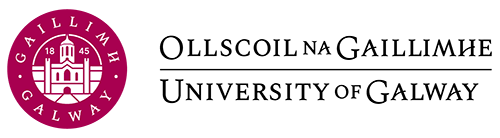23 Help! I can’t find what I need!
Use the search bar for any queries you might have about particular topics in the book.
Mobile browsers
The search bar is in the hamburger menu (three lines) at the top of the mobile browser and looks like the image below:
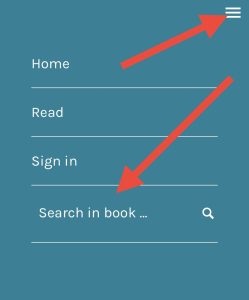
Desktop browsers
The search bar looks like the image below and is available to you at the top of every page in this handbook
********

Special note:If you are searching for a specific topic enter the specific words into the search bar – such as”grading” or “podcasting” etc etc