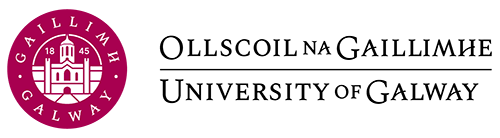3 Blended Learning
Blended learning is a combination of traditional classroom-based learning delivered in parallel with distance and online learning. Classroom sessions will be of approximately 10 hours duration per module, and are normally held on Saturdays. Classes may include tutorials, workshops and laboratory sessions as appropriate for a particular module. Students will also be encouraged to participate in related seminars and training workshops. In addition, the library and other resources of the University at which the student is registered, such as the careers service, IT and sports facilities, will be available for use.
Students will receive self-study learning materials digitally (online). Materials will be specifically designed for independent study and will be supplemented by supporting reading material where appropriate. Interactive learning resources – such as simulations, virtual labs and online group collaboration – will be used to expand knowledge and reinforce learning. Multimedia elements will be incorporated into the learning environment, for example, audio, video and animation. Through the use of such multiple presentation formats blended learning can accommodate a broader range of learning styles and thereby cater for a more diverse range of students than traditional learning alone.
Guidelines for Online Tutoring
Please see Blackboard Training page, for detailed instructions on how to use Blackboard – https://tips.nuigalway.ie/m/85608
Forums
A News Forum is automatically added to every module. This is intended for important announcements by the tutor as all students registered for the module are forced to receive the post. The post is automatically sent to the student’s e-mail inbox but be aware that students cannot add news posts or reply to news posts. Tutors see a ‘Reply’ link under news items but students do not. So, if you intend your students to respond to your posting you must set up a ‘discussion forum’ instead (Turn editing on > Add an activity… > Forum).
The advantage of News Forums is that all students registered for the module receive an email for every posting and cannot unsubscribe, so you can be sure that they will receive the information.
If one does not already exist at the beginning of the semester, add a discussion forum to the top of your page to enable general queries and comments on the module to be posted. Post a welcome message and your contact details. Topic-specific forums can be added in the relevant unit section.
Always encourage learners to use a forum rather than email you directly as this will cut down on the amount of time you spend on class communication. It is important for the tutor to generate traffic, monitor the board regularly, reply promptly, and post questions from e-mail if appropriate. Based on best-practice, tutors are encouraged to use the one-to-many relationship with students and respond to queries via the discussion boards. Appendix 1 presents some tips and techniques from Gilly Salmon to encourage student participation in discussion forums.
Calendar
Put all tutorial dates, times and venues up on your calendar as soon as they are available. If you choose ‘Course event’ they will be visible on your module page to everyone registered for your module.
Assessments
At the beginning of the semester post a PDF document detailing each of the module assessments (including the end of semester written exam), their marks allocation and due date. You might also indicate at which tutorial session the assignment brief will be covered. If your module includes an exam, it should be worth no more than 60% and the rest split up between 2 pieces of continuous assessment. Please see ‘CALPD Best Practice Assessment Guidelines’ in the ‘Exams and Assessment’ folder of ‘Teaching Staff – Information and Resources’ module on Blackboard.
All assessments (excluding the end of semester written exam), should be set up on Blackboard as an assignment (Turn editing on > Add an activity > Assignments > set parameters). This automatically adds the due date on the module calendar and allows students to track their continuous assessment grades. Assignments that require students to submit an essay type response, which could be open to plagiarism must ALSO use a Turnitin assignment (Turn editing on > Add an activity > Turnitin > set parameters).
It is important to note that any exam marks provided to students should be in grade format only, and noted as provisional grades until considered at the official examination boards.
Mid way through the semester a member of the administrative team will send out a request for exam papers, where an end of semester written exam is due to take place. This is a detailed template which needs to be followed closely. Marks are returned to admin using the correct marks return form (which admin will send out). Please have a clear marking criteria for assessments and exam papers.
Marks & Standards
See Appendix 2 for details on grade bands and descriptors.
Group Work
If you are assigning group projects you can support group interaction by setting up a ‘Chat facility’ for each group to collaborate among themselves. A ‘discussion forum’ can also be used but the time delay between message postings can be frustrating (there is 1min built-in edit time, postings take an additional 10-15 mins depending on network traffic). Alternatively, students can use Collaborate, our online classroom, or Zoom, for live collaboration.
Layout
If possible add resources, activities and assignments to the relevant topic panel rather than the top module info panel (i.e. under the appropriate unit heading). This is less overwhelming for students, easier to read and paces the delivery.
General Points to Note
Encouraging Student Participation: Remember that Blackboard is the first and main point of contact between you and the students so try to communicate frequently. You will find that some students are frequent users of the system and others will read the postings, but not participate. To keep the students engaged, aim to include diverse learning activities, add links to web sites with relevant background information or appropriate case studies, start discussions on the topic in question, make students aware of relevant news articles in the media etc. You can view activity logs and note students that have not accessed Blackboard in a while as forewarning of students that may be in difficulty or to indicate whether resources that are well- or poorly-used.
Download Times: Many students do not have broadband so limit file size wherever possible. If uploading files that contain images e.g. Word or PowerPoint files, try to compress images as much as possible. If necessary zip files before upload and save tutorial slides as PDFs.
RSS Feeds: RSS (Really Simple Simplification) feeds are very useful for enlivening learning content and giving and putting the module in context. However, be aware that adding RSS feeds slows down speed at which the page loads so please limit the number you include; 3 headings per feed for 3 feeds is the maximum recommended.