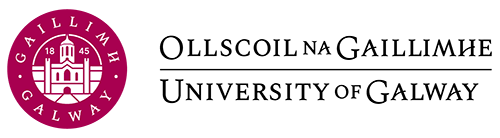Getting Started–Creating your account
- Go to https://www.learning-agreement.eu/.
- Select [LOG IN] in the top right corner and follow the prompts.
- For clear, step-by-step instructions, see our document “OLA – Creating your Account”.
How to Complete the Online Learning Agreement (OLA)
Log in to your account, and click on [Create New].
There are a number of sections to be completed before you can start listing the courses to be taken at the host university.
Student Information
- Under Academic year, make sure to input the correct academic year for your mobility period.
- Review your personal details, amend if necessary, and if correct, click [Next].
Sending institution – national university of ireland, galway
- Country: Choose IRELAND
- Name: Choose NATIONAL UNIVERSITY OF IRELAND, GALWAY from the list. Galway and the Erasmus code IRLGALWAY01 will be filled in automatically. Under Faculty/Department, you must fill in your School or Discipline (e.g., College of Arts, School of Law).
- For the remaining details you can fill in:
| Sending Responsible Person | Sending Administrative Contact Person |
| Complete with the details of your University of Galway Academic Coordinator. (BA non- language students, please see the footnote [1].) You will find a list of academic coordinators in the Handbook for Outgoing Erasmus Students. Position: Academic Coordinator Phone number: Can be left blank |
Please input the following details: First Name: Jodi Last name: Blumenfeld Position: International Exchange Coordinator Email: outgoingerasmus@universityofgalway.ie Phone number: Can be left blank |
Make sure there are no errors in the email addresses! Incorrect email addresses will prevent your learning agreement reaching the coordinator, and you may have to re-type the entire document.
- Click [Next]
Receiving Institution – your host institution abroad
- Select the country in which your host university is located.
- Start typing your host university’s name and choose from the list. Some details will be filled in and you just need to input the relevant Faculty/Department.
Note that the university names in the list come from the Erasmus Charter database and are the official titles, often in the national language. If you’re having trouble locating yours, check your host institution’s website to find its official title on the home page.
- Under Receiving Responsible Person, fill in the details of your Academic Coordinator at the host university.
- Under Receiving Administrative Contact Person, fill in the details of the relevant contact in the International Office at the host university.
Make sure there are no errors in the email addresses! Incorrect email addresses will prevent your learning agreement reaching the coordinator, and you may have to re-type the entire document.
- Click [Next].
Proposed Mobility Programme – the courses you plan to take while abroad
Planned Period of the mobility
Fill in the planned start and end of your mobility, referring to the information sent to you by your host institution (or the academic calendar on its website).
Table A: Study Programme at the Receiving Institution
Referring to the host university’s course catalogue, you are going to indicate the modules you plan to take while on Erasmus. Make sure your list reflects accurately your programme of study abroad, as well as the number of ECTS you are required to take.
The button ![]() will allow you to begin listing your modules and add further modules.
will allow you to begin listing your modules and add further modules.
Note that all details are mandatory: you should list the Module Name (Component Title), the Module Code (Component Code), the number of ECTS credits, and the semester in which the module will take place.
This module selection should be based on your host university’s 2024/25 catalogue of the courses that are open to visiting students. If this is not available yet, base it on the 2023/24 catalogue. Note that at University of Galway we do not necessarily have the overview of courses of all our partner institutions. In the first instance you should consult your host university’s website, where you should also be able to find information about course content, etc. Consult your University of Galway academic coordinator if you have questions about the suitability of particular courses.
Don’t forget to cut and paste a link to the host university web page where you found the list of courses.
You will be required to indicate the main language of instruction at the host university and your level of language competence. Please note this is a mandatory field. Language levels should be defined according to the Common European Framework of Reference for Languages.
Table B: Recognition at the Sending Institution
- For “International” degrees that include a semester or year of study abroad, or programmes with a standalone “study abroad” module: simply write Mobility Window (because there are no equivalent courses at University of Galway). List 30 ECTS for 1 semester, or 60 ECTS for the Full Year. This will apply to most University of Galway students on Erasmus study visits. (Business students studying for 1 semester abroad on Erasmus+ should enter modules to a total of 20 ECTS.)
- If you will be taking courses while abroad that are equivalent to, and replacing, modules you would otherwise have been taking at University of Galway, you should list them here.
- “Provisions applying if the student does not complete successfully some educational components”: cut and paste this url: https://www.universityofgalway.ie/erasmus-programme/outgoingstudents/academicplanning/#tab3
- “Web link to the course catalogue at the Sending Institution describing the learning outcomes”: you can leave this blank.
- Click [Next]
Commitment – signing off and submitting your Online Learning Agreement for approval
- Read the Commitment outlined and sign with the mouse of your computer – or on your screen if you are using a touchscreen device.
- Click on

- Your Learning Agreement is automatically sent to your University of Galway Academic Coordinator for approval.
Before signing your OLA, please make sure there are no errors in the email addresses, names, etc.! Your OLA cannot be edited once it has been signed by one (or two) of the three responsible people. Only after all three parties have signed the OLA (you + both of your academic coordinators), or after it gets rejected by at least one of the parties, can your OLA become editable again.
What happens next?
On the Home page of the platform you can review the status of your Learning Agreement. Once the document has been submitted, you will see that the Status will be updated to Signed by Student and sent to the Sending HEI.
Once the University of Galway Academic Coordinator has approved and signed the document, it will be sent to the coordinator at the Receiving Institution. When this person has signed, the status will be updated to Signed by both coordinators.
If necessary, you can download a PDF of the Learning Agreement through the View or Edit column at any stage in the process.
Note that the coordinator of either of the two institutions can also reject your Learning Agreement, most likely based on the courses you selected. They can highlight why your Learning Agreement was not approved, and you will receive an email about this. Make sure to review it, and then resubmit the Learning Agreement with the correct information.
EDITING YOUR OLA
If, later on, you need to make changes to your learning agreement, you can log in and add or delete courses, but the changes will again need to be approved by both coordinators. Please note that your OLA cannot be edited once it has been signed by one or two of the three responsible people. Only after all three parties have signed the OLA (the student + both academic coordinators), or after it gets rejected by at least one of the parties, can the OLA become editable again.
Questions? Contact outgoingerasmus@universityofgalway.ie
- If you are a BA non-language or BA Government student taking up an Erasmus place that is linked directly to a particular Discipline or School, then you should give the name of the coordinator for that Discipline/School. For example, Archaeology: Prague (Dr Kieran O’Conor) History: Leiden/Groningen (Dr Róisín Healy) Law: Leiden/Leuven (Dr Nicola Murphy) Sociology & Politics: Abo Åkademi/Helsinki/Leiden/Leuven/Tartu (Dr Evans Fanoulis). Please note, however, that while you are on Erasmus you must take modules in your other subject(s) and get approval for those from the relevant coordinators. Only one academic coordinator can sign the Online Learning Agreement, so you should make sure to contact the “other” coordinator(s) and obtain their written approval of your proposed modules in their subject area before you submit the Learning Agreement to the named “responsible person” for approval. If you are an Arts student taking up an Erasmus place in Malta, Sweden (Uppsala/Lund/Linköping), IE Madrid, or The Netherlands (Utrecht/Radboud), please indicate Mary Lyons, the Mobility Officer for the College of Arts (mary.lyons@universityofgalway.ie) as the “responsible person” as well as the “academic contact”. She will sign your learning agreement, but first you will need to provide her with written confirmation (emails) from both of your subject coordinators that they have approved your modules. ↵