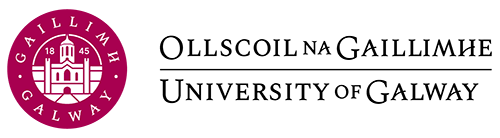Creating a Search Strategy
Boolean Operators
Boolean Operators
You can do more precise searching by combining search terms by using the words AND, OR, and NOT. These are known as Boolean Operators. Generally, using these operators narrows your search, making it more precise and targeted.
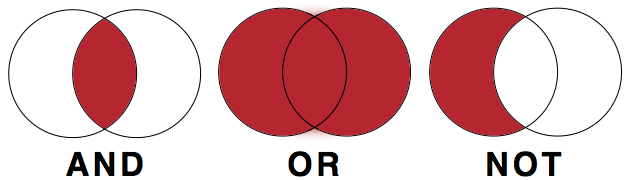
AND
If the main idea contains two or more ideas, you’ll want to use AND to combine those terms in your search statement. For example if you were answering the research question “The impact of technology on older adults in social isolation”, it might look something like this:
Technology AND Older Adults AND Social Isolation
This will obviously find information where these 3 concepts are together.
Phrase Searching: you could also consider using phrase searching which will make your results more targeted
i.e. Technology AND “Older Adults” AND “Social Isolation”
Another example: Imagine your research question is “Meditation for Anxiety Disorders”
A basic search would be the following and you’ll see we have put the phrase “Anxiety Disorders” in phrases for a more targeted Search
Meditation AND “Anxiety Disorders”
OR
Use the OR to broaden your search i.e. OR = mORe results
The OR operator is used for synonyms (and sometimes antonyms) for the different concepts in your research question.
Example 1: (technology OR mobile phone OR cellphone OR iPad OR iPhone)
Example 2: (cardiomyopathy OR myocardiopathy OR heart disease)
Example 3: (aged OR aging OR ageing OR elders OR geriatric)
Example 4: (“social isolation” OR loneliness OR alienation)
NOT
NOT – If the main idea has a common use you want to exclude, use NOT to exclude that word. For example, if we were looking for information about illegal drug use we would want to exclude prescription drugs from the search results. Be careful using the NOT operator as you don’t want to exclude potentially useful information.
Creating a Search Strategy Table
When devising a targeted search strategy for searching the library catalogue and databases, it is very useful to create a table which allows you to list out all of the different synonyms for your different concepts (see below). In the next section you’ll learn about truncation which allows you to search for different endings of words i.e. technolog* will retrieve technology, technologies, technological etc.
| Technology | Aging | Social Isolation |
|---|---|---|
| technology | aging | social isolation |
| mobile phone | ageing | loneliness |
| ict | aged | alienation |
| smartphone | elder | |
| smart phone | elders | |
| cell phone | geriatric | |
| cellphone | gerontology |