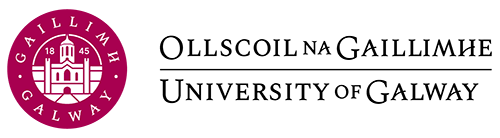Searching the Library Catalogue & Databases
Databases by Subject or Discipline

Undertaking an academic assignment or research? Commencing your search for information using the Library catalogue is a wise move. However, you may subsequently decide that you want to limit your search to a particular database, or number of databases, perhaps for some of the reasons mentioned in the previous section “Why Search Library Databases?”
One of the main reasons for doing this is the ability to search within subject-specific databases that contain, or link to, information limited to your subject area or discipline only. Many databases contain information concerning only one, or a small number of related, academic subject disciplines. Searching in such databases will possibly give you more focused results than searching the Library catalogue.
A simplified example of this might be a search involving the word “depression” where your intention is the investigation of sources of information on depression as an illness. Searching the Library catalogue will return results concerning depression in the medical and psychological context. However, it might also return results relating to an economic depression – a time of very low economic activity (from economic or business sources) or depression as a weather characteristic (from meteorological or other scientific sources). Alternatively, searching medical or psychological databases would only return results concerning depression in the medical or psychological context.
To view information about finding databases available within your college, discipline or subject area please click on the button or link below. Click on the names of the databases listed in the guide to access them via the Library catalogue.
You will quickly become familiar with the databases in your subject area and will not need to use the guide! Remember to always access databases via the Library catalogue, however. Most items in databases are not free of charge, however when you access via the Library catalogue the database “recognises” that you are affiliated with the University who have paid the subscription fees to enable you to access all paid content.
To gain full access to a particular database via the Library’s subscription simply type the name of the database into the catalogue search bar and click on the link.

Click on the below to access a guide to databases available within your college, discipline or subject area.
Find subject-specific databases