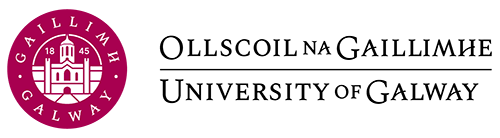Searching the Library Catalogue & Databases
Searching Databases
Searching a database is a lot like searching the Library catalogue. You will use the keywords that have you developed from your research question, and their synonyms, to search the individual database(s). You will also be able to put a lot of the tools that you learnt about in Chapter III such as Boolean Operators, truncation and wildcards, and phrase searching to good use. Like in the catalogue, you will be able to use filters and limiters to refine your search results within individual databases.
One thing you do need to keep in mind however, is that while the principles for searching the catalogue and databases are very much the same, there are some differences in the way databases look and how they operate, and this varies from database to database.
Variation in Symbols and Commands Used
 An important thing to remember is that there may be variations in the symbols and commands you need to use in different databases. An example is the wildcard command: the Medline database uses # to replace exactly one character, e.g. wom#n for women and woman, while the Cinahl database uses ? to perform the same function e.g. wom?n for women and woman.
An important thing to remember is that there may be variations in the symbols and commands you need to use in different databases. An example is the wildcard command: the Medline database uses # to replace exactly one character, e.g. wom#n for women and woman, while the Cinahl database uses ? to perform the same function e.g. wom?n for women and woman.
Thankfully you do not have to commit these nuances to memory! You can, and should, check the “Help” (or equivalent) section of each database to confirm which symbols to use.
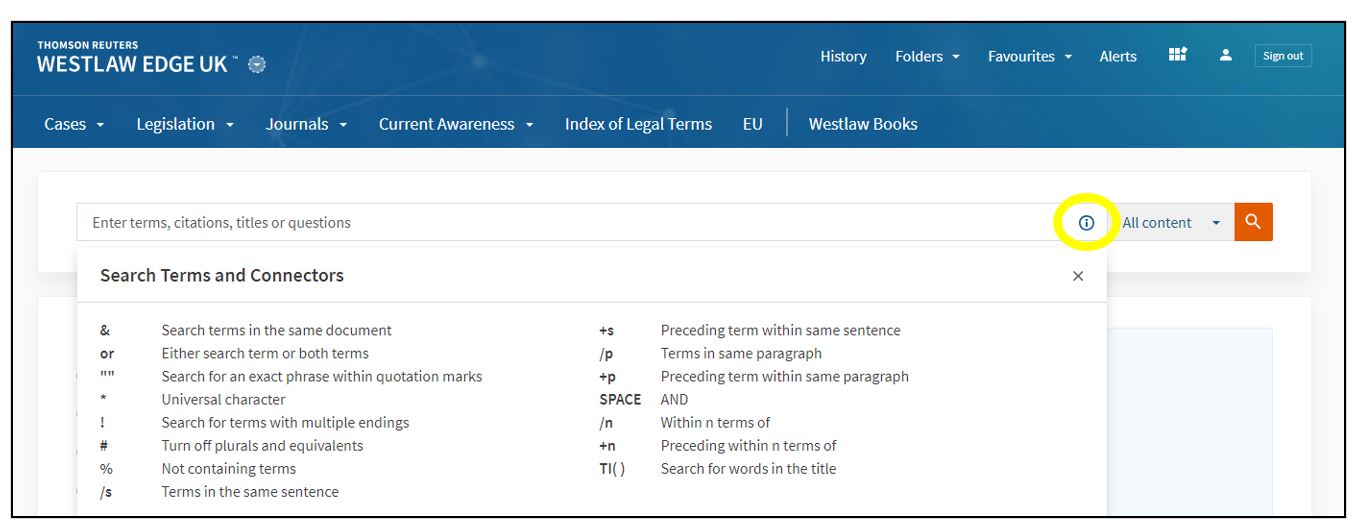
Example: Clicking on the i (information symbol) in the database Westlaw UK & International shows the search commands to use within this database. Note that here ! is used to search for terms with multiple endings and * is used for universal character.
Be Aware of Controlled Vocabulary / Subject Headings
 Another way that databases differ from the Library catalogue is that some databases, especially those in the medical and health sciences fields, have an additional search feature known as a controlled vocabulary or thesaurus. This feature is also sometimes referred to as “subject headings”. It allows you to search the database using specific “subject headings” in addition to keyword searching.
Another way that databases differ from the Library catalogue is that some databases, especially those in the medical and health sciences fields, have an additional search feature known as a controlled vocabulary or thesaurus. This feature is also sometimes referred to as “subject headings”. It allows you to search the database using specific “subject headings” in addition to keyword searching.
Subject headings are standardised terms that are assigned to database records by trained experts in order to identify the contents of each record. These experts have defined which subject terms are most suitable and assign only those words as identifiers.
Subject heading searching can be much more precise than keyword searching. This is because identifiers are selected from an exhaustive list and a subject heading search then returns all records that have been tagged with that particular heading.
If you wish to undertake an advanced and very comprehensive search, it is important when searching databases that have a thesaurus and tag articles with subject headings, that your search strategy combines (with OR) both relevant subject headings and keyword searches on a particular concept.
You can learn more about subject headings in the “Help” functions and training materials provided within the relevant databases, as well as in the webinar recordings (see the boxes below). Also, the sections “Drawing up your search strategy” and “Advanced search techniques” in the guide linked just below contain helpful information on subject headings.
Guide to advanced searching for systematic reviews
Databases Have Great Help Resources and Tutorials!

The “Help” (or equivalent) section of a particular database is invaluable for learning how to get the best from that database. You can also use this section to determine the “scope” or content contained in the database. Taking the database Scopus as an example: you can click on the “Tutorials” section to access video and text resources that will help you make best use of the database, while the “Content Coverage” section tells you what Scopus contains.
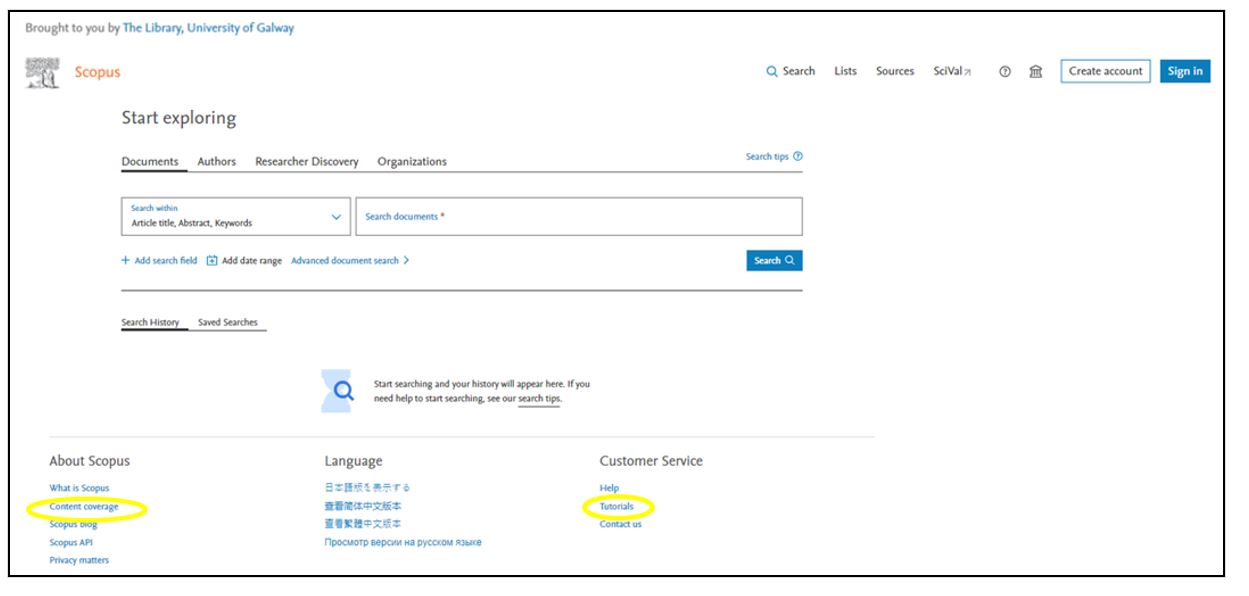
You can also try a Google search for resources to help you search databases; the database vendors themselves or other libraries will often have demonstrative videos on YouTube and other popular platforms.
Watch Database Webinar Recordings

Database vendors offer tailored webinar training and presentations to the University of Galway community from time to time. Click on the button or link below to view a list of recordings of database webinars presented by vendors, with the most recent events at the top of the page. Upcoming database vendor training and presentations are advertised via the Library Workshops and Events Calendar and you are very welcome to join.
View database webinar recordings
Short Video: Finding Articles in Academic Databases
Become acquainted with academic databases in under four minutes! Watch this short video by UCLA Library to learn some very useful strategies designed to help you use common features found in most academic databases. Click on the image or link below.
Finding Articles in Academic Databases by UCLA Library. Under Creative Commons Attribution Licence (reuse allowed)