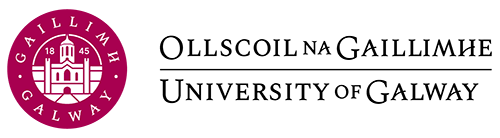12 Collaborative Idea Generation and Organisation using Coggle
Catherine Deegan
Introduction
Coggle is a digital mind-mapping tool that can be used to facilitate brainstorming in a central, online, location. This tech tool is particularly useful for brainstorming ideas for courses such as those that require creative and critical thinking input from the learners themselves as it facilitates free-association and the linking of text, images and video in one place to form rich resources for project work. It is particularly useful for brainstorming ideas for research projects.
This initial stage of a Research Methods module can be an intimidating exercise for students who may not have undertaken independent project work before. The benefit of mind mapping is that it facilitates a mode of learning where every student is working on different ideas, nevertheless need to go through a similar process to develop aims, objectives, methodology and data collection methods for their research projects.
Benefits of teaching with Coggle
- New, accessible format-something different from Powerpoint that allows for free-association and brainstorming in a more spontaneous fashion in class.
- Quick and easy to use interface.
- Portable, cloud-based platform. Automatically saved to the cloud – can be accessed anywhere there is internet access and on mobile devices.
- Collaborative tool-learners can collaborate on the platform and add/annotate a common mind map. The lecturer can also link, annotate and comment on this.
- No software installation is required.
Benefits of Learning with Coggle
- Free-to use. Three maps may be created in private mode using the free version
- The free version has strong features, text, images and links/video may be included.
- Supports universal design for learning approaches as it encourages engagement with assignments and project work in multiple formats.
- Mind maps may be exported in several formats.
- Mind maps may be shared using social media.
- Engaging, easy to use platform.
- Students may start a mind map, then add to it throughout a module.
Resources
- Email account
- Coggle account https://coggle.it/
- Laptop, PC, tablet or similar
Steps for Implementation
Step 1. Create a Coggle account
An account is created using your email. Coggle accounts require either a Gmail or Microsoft Outlook account.
Step 2. Create a mind map for each project
Start with a central headline title for the project and then go from there. Figure 1 is a simple mind map used to plan this article
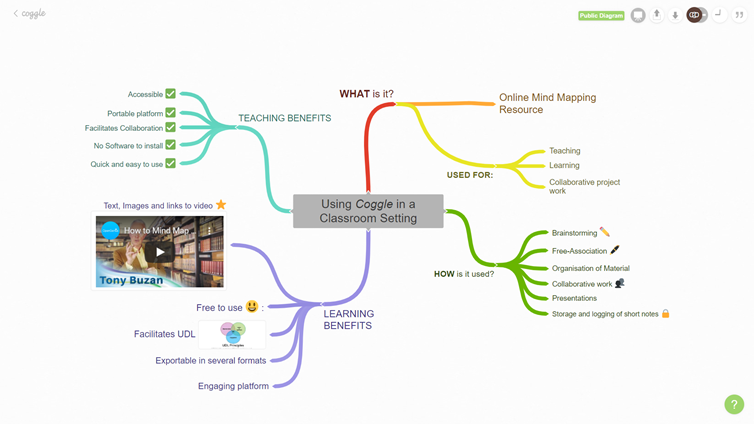
Step 3. Export the mind map
Export and/or share the mind map for dissemination to the project team and/or the lecturer for input and comment. This is done by clicking on the top right-hand icon (see figure 2) and clicking ‘New Link’. This link may be copied and pasted into an email or document for sharing and collaboration purposes.
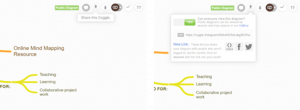
Step 4. Downloading the mindmap
The mind map may be downloaded by clicking the next icon (shown in figure 3). Several formats may be saved.
|
|
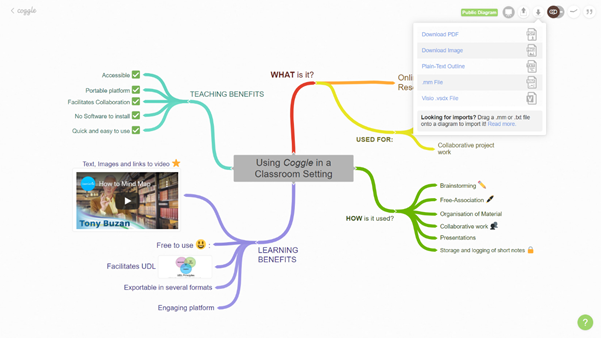
|
Step 5. Commenting on a mindmap
Comments may also be added to the mind maps by clicking on the top right-most icon. These comments may be added by different group members. Please see the video for more details.
What Can Go Wrong/Suggestions
- Internet goes down during class. If the internet goes down, Coggle will work on cellular data on a mobile device.
- Students may need some instruction and guidance on mind mapping and how it works before using Coggle. It is recommended to do a simple mind-mapping exercise on paper with students if they have not used mind maps before.
- It is suggested to provide a short screencast of the main features of Coggle, as well as a ‘how-to’ for sharing the links to mind maps and for downloading and sharing the maps in documents.
Examples of Student Work
Listed here are links (included with permission)of examples from a final year Business research methods module.
Further Reading
Buzan T, (2006) Mind Mapping, Pearson Education
Holland, B, Holland, L, Davies, J (2003-4) An investigation into the concept of mind mapping and the use of mind mapping software to support and improve student academic performance. University of Wolverhampton Teaching and Learning Projects, Pp 89-94.
Jones, B, Ruff, C, Snyder, J, Petrich, B, Koonce, C, The Effects of Mind Mapping Activities on Students’ Motivation(2012), International Journal for the Scholarship of Teaching and Learning, 6:1
Author
 Dr Catherine Deegan is an Assistant Head of School in the School of Electrical and Electronic Engineering at City Campus, TU Dublin. She has worked in higher education for over 24 years, lecturing in physics, programming, electronics, electrical science, robotics, image processing, signal processing and research methods. She has a PhD in Applied Physics from DCU and a Postgraduate Diploma in Clinical Engineering from Trinity College Dublin and is active in applied research, teaching and learning. Dr Deegan has recently completed an MA in Higher Education at TU Dublin on the impact of assistive technology in Irish higher education.
Dr Catherine Deegan is an Assistant Head of School in the School of Electrical and Electronic Engineering at City Campus, TU Dublin. She has worked in higher education for over 24 years, lecturing in physics, programming, electronics, electrical science, robotics, image processing, signal processing and research methods. She has a PhD in Applied Physics from DCU and a Postgraduate Diploma in Clinical Engineering from Trinity College Dublin and is active in applied research, teaching and learning. Dr Deegan has recently completed an MA in Higher Education at TU Dublin on the impact of assistive technology in Irish higher education.